Microsoft Teams integration
Oct 17, 2024
Setting up the Teams integration for InCommon
Note that in order to integrate InCommon with Microsoft Teams, you will need approval from someone with administrative privileges in your company's Teams account.
To set up the Teams integration, you'll need to add the InCommon app to your company's Teams account.
Download the InCommon app zip file. (Leave the file zipped.)
In Mircosoft Teams, navigate to the Apps page from the left hand menu.
Choose "Manage your apps" from the Apps menu.
Select "Upload an app" from the options.
If you have administrative privileges, upload the InCommon app file through the "Upload an app to your org's app catalog" option. If you do not have administrative privileges, upload the InCommon app file through the "Submit an app to your org" option, which will submit the app to your IT admin for approval.
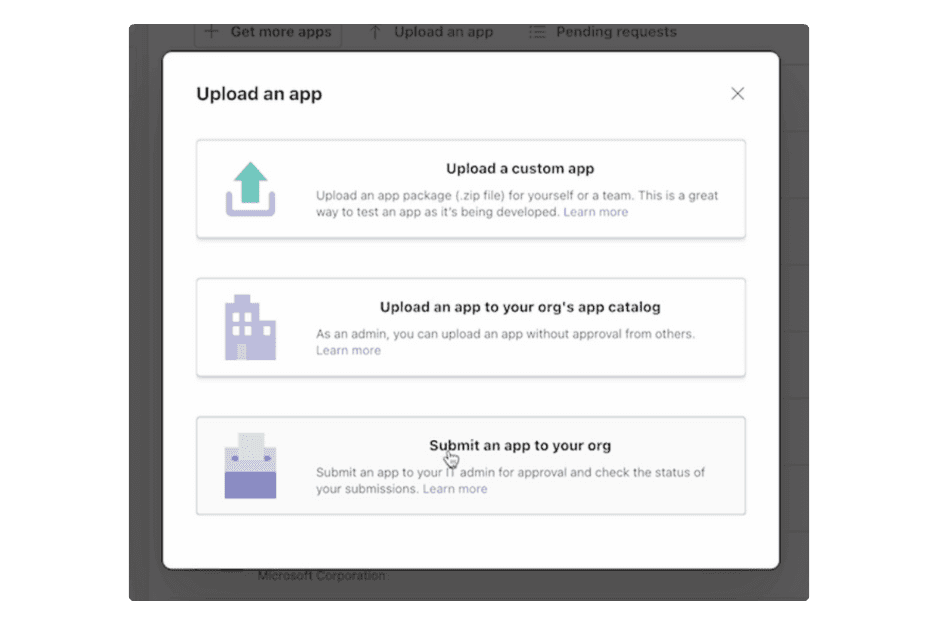
Once the app is uploaded and approved, employees will see the app in the "Built for your org" section of the App menu. You can add the app to your extensions from here.
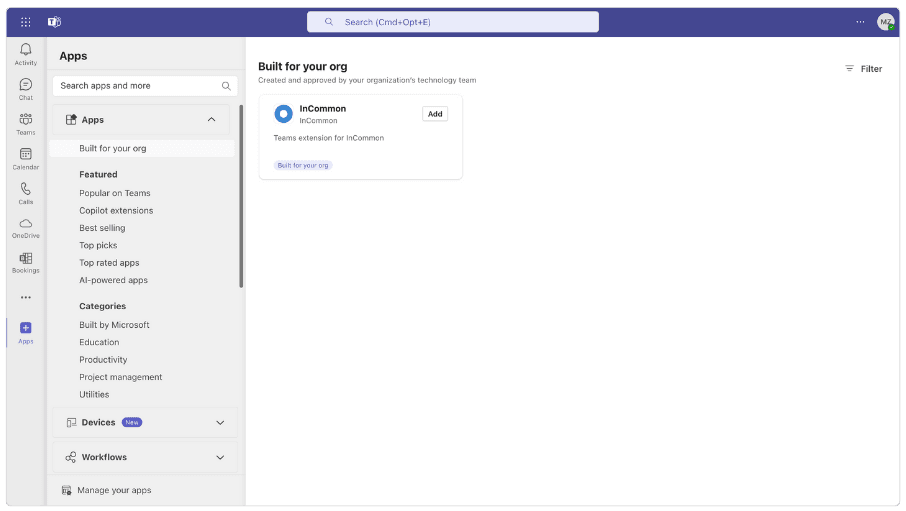
Need assistance? Reach out via live chat or by emailing hello@incommon.com.